Regardless of where employees work, they need access to resources like apps, files, and data. The traditional way of working was to have the vast majority of workers work on-site, where company resources were kept behind a firewall. Once on-site and logged in, employees could access what they needed.
With hybrid work, employees need secure access to company resources whether they’re working on-site or remotely. This is where identity and access management (IAM) comes in. The organization’s IT department needs a way to control what users can and can’t access so that sensitive data and functions are restricted to only the people and things that need to work with them.
IAM gives secure access to company resources - like emails, databases, data, and applications, to verified entities, ideally with a minimal interference.
The goal? To manage access so that the right people can do their jobs and the wrong people (hackers), are denied entry.
The need for secure access extends beyond employees working on company machines. It also includes contractors, vendors, business partners, and people working on personal devices. IAM ensures that each person has the right level of access at the right time on the right machine. Because of this, and the role it plays in an organization’s cybersecurity, IAM is a vital part of modern IT.
With an IAM system, organizations can quickly and accurately verify a person’s identity and that they have the necessary permissions to use the requested resource during each access attempt.
There are two parts to granting secure access to an organization’s resources:
Identity management checks a login attempt against an identity management database, which is an ongoing record of everyone who should have access. This information must be constantly updated as people join or leave the organization, their roles and projects change, and the organization’s scope evolves.
Examples of the kind of information that’s stored in an identity management database include employee names, job titles, managers, direct reports, mobile phone numbers, and personal email addresses. Matching someone’s login information like their username and password with their identity in the database is called authentication.
For added security, many organizations require users to verify their identities with multifactor authentication (MFA). Also known as two-way verification, MFA is more secure than using a username and password alone. It adds a step to the login process where the user must verify their identity with an alternate verification method. The IAM system usually sends a one-time code to the alternate verification method, which the user must enter into the login portal within a set time period.
Access management is the second half of IAM. After the IAM system has verified that the person or thing that’s attempting to access a resource matches their identity, access management keeps track of which resources the person or thing has permission to access. Most organizations grant varying levels of access to resources and data and these levels are determined by factors like job title, tenure, security clearance, and project.
Granting the correct level of access after a user’s identity is authenticated is called authorization. The goal of IAM systems is to make sure that authentication and authorization happen correctly and securely at every access attempt.
The right access, for the right people
With the ability to create and enforce centralized rules and access privileges, an IAM system makes it easier to ensure that users have access to the resources they need without making it possible for them to access sensitive information they don’t need. This is known as role-based access control (RBAC). RBAC is a scalable way to restrict access to only the people who need that access to perform their role. Roles can be assigned based on a fixed set of permissions or custom settings.
Unhindered productivity
As important as security is, productivity and user experience are also important. As tempting as it might be to implement a complicated security system to prevent breaches, having multiple barriers to productivity like multiple logins and passwords is a frustrating user experience. IAM tools like single sign-on (SSO) and unified user profiles make it possible to grant secure access to employees across multiple channels like on-premises resources, cloud data, and third-party applications without multiple logins.
Protection from data breaches
While no security system is infallible, using IAM technology significantly reduces your risk of data breaches. IAM tools like MFA, passwordless authentication, and SSO give users the ability to verify their identities using more than just a username and password, which can be forgotten, shared, or hacked. Expanding user login options with an IAM solution reduces that risk by adding an additional layer of security to the login process that can’t as easily be hacked or shared.
Data encryption
One of the reasons IAM is so effective at elevating an organization’s security is that many IAM systems offer encryption tools. These protect sensitive information when it’s transmitted to or from the organization and features like Conditional Access enable IT administrators to set conditions such as device, location, or real-time risk information as conditions for access. This means the data is safe even in the event of a breach because the data can only be decrypted under verified conditions.
Less manual work for IT
By automating IT department tasks like helping people reset their passwords, unlock their accounts, and monitoring access logs to identify anomalies, IAM systems can save IT departments time and effort. This frees up the IT department to focus on other important tasks like implementing a Zero Trust strategy throughout the rest of the organization. IAM is essential to Zero Trust, which is a security framework built on the principles of verifying explicitly, using least privileged access, and assuming breach.
As the need for secure access to resources across platforms and devices grows, the importance of IAM becomes clearer and more imperative. Organizations need an effective way to manage identities and permissions at enterprise scale that facilitates collaboration and increases productivity.
Implementing an IAM solution that fits into the existing IT ecosystem and uses technology like AI to help IT administrators monitor and manage access across the entire organization is one of the best ways to fortify your organization’s security posture. To learn how AMTRA can help you protect access to any app or resource, secure and verify every identity, provide only necessary access, and simplify the login process, explore Microsoft Entra, Microsoft Entra Permissions Management and Azure Active Directory.
Engage with us so we can understand your needs and provide the right solution to help you stay protected and fulfill your security goals.
View our Security workshops to learn more about the take-aways you'll get from attending one of our security workshops.