Security & Cloud > Modern Endpoint
Microsoft Intune
A comprehensive cloud-based service designed to simplify modern device management and secure data access within your organization.
A centralized platform to manage and secure mobile devices
Microsoft Intune enables organizations to embrace the modern workplace, empowering employees to work from anywhere.

Key features & benefits
Device Management
Device Enrollment
Easily onboard and configure Windows, iOS, Android, and macOS devices for your organization.
Policy Management
Define and enforce policies for device settings, security, and compliance.
Remote Wipe
Remotely wipe company data from lost or stolen devices to safeguard sensitive information.
Application Management
App Deployment
Distribute, update, and manage applications, including company-specific and store apps.
App Protection Policies
Protect app data on mobile devices with granular access controls and conditional access.
Data Protection
Data Loss Prevention (DLP)
Safeguard sensitive information by preventing data leaks through email, apps and devices.
Azure Information Protection Integration
Classify and protect documents and emails with encryption and rights management.
Security & Compliance
Conditional Access
Set access policies based on user, device, location, and risk level to ensure secure data access.
Compliance Reporting
Gain insights into device compliance and take action to remediate non-compliant devices.
Endpoint Security
Antivirus & Threat Protection
Protect Windows 10 and macOS devices from malware and advanced threats.
Microsoft Defender Integration
Seamlessly integrate with Microsoft Defender for advanced security features.
How does it work?
Microsoft Intune operates in the cloud, making it accessible from anywhere with an internet connection. Here's a simplified overview of how it works:
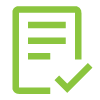
Enrollment
Devices are enrolled in Intune, either manually or through automated methods like Azure AD join or Apple's Automated Device Enrollment Program (DEP).
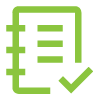
Policy Configuration
Administrators define policies for device management, security, and compliance through the Intune console.
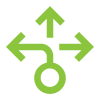
Deployment
Apps and policies are deployed to enrolled devices, ensuring they meet the organization's security and compliance standards.

Remediation
In the event of non-compliance or security threats, administrators can take remediation actions such as device wipe, app restrictions, or conditional access enforcement.
Best practices
Maximize the benefits of Microsoft Intune
Let’s get started
Start configuring policies, enrolling devices, and securing your organization's data. For inquiries, support, or further assistance, please reach out to us today.



