Your Personal Cloud PC Streamed to Any Device

Windows 365 is a complete software-as-a-service (SaaS) solution that streams your personalized Windows desktop experience to any device - including all your apps, content and settings. It is the latest and greatest virtual desktop experience, combining the power and security of the cloud with the simplicity of the PC. From contractors and interns to software developers and industrial designers, Windows 365 enables a variety of new scenarios for the new world of work. Windows 365 allows you to pick up where you left off, on any device, and experience new opportunities for work and collaboration.
Microsoft NextGen Windows Workshop
Discover more about Windows 365
During this workshop, we work with your team to gain visibility into your hybrid work end-user computing goals and demonstrate Windows 11, Windows 365, and Azure Virtual Desktop solutions that provide a secure desktop experience from virtually anywhere.
The shift to hybrid work is transforming end-user computing. As organizations adapt, this three-day engagement will provide an executive deep dive into Microsoft cloud solutions for end-user computing and how they can be used to deliver a secure and productive desktop experience from anywhere.
Cloud PC Business Case
Not sure where to start? We can help you make a plan.
AMTRA's Cloud PC Business Case is a great place to start or continue your journey into the world of Cloud PCs. During this 4–6-week assessment, AMTRA will evaluate your environment and business goals to create a custom recommendations report and roadmap for the implementation of one or both of Microsoft's Cloud PC products (Windows 365 and Azure Virtual Desktop) in your organization.
Accelerate W365 Pilot Program
Want to see Windows 365 in action?
This solution combines our Next-Gen Endpoint Workshop + Windows 365 Pilot into one package deal to get you up and running on Windows 365 fast. It starts with a workshop where we gather information about your current environment and then moves to a pilot program where we give a select group of your users a taste of what W365 is all about.
Windows 365 Implementation
Ready to commit to a full deployment?
We’re here to help with a full Windows 365 implementation in your organization. Communication, training, and support are provided for end-users. Technical documentation is provided for your IT team.
There are 2 different editions of Windows 365. An enterprise version and a business version. It is important to be aware of the differences when it comes to licensing, administration, support, security and end user features when deciding on which version suits your needs.
You will need Windows 10 or Windows 11 to operate Windows 365.
Windows 365 is built on top of the Azure Virtual Desktop infrastructure and while there are many similarities, there are also some major differences you should be aware of, namely the overall management, personalization and pricing.
Download our Windows 365 & AVD eBook to learn more about how they compare and why they work better together.
With the Microsoft Network, Microsoft manages the network. Users have no access to any company data unless you install a VPN client.
BYON is your network. Users need a subscription and it operates over your express route.
No. But if you already have it you can take advantage of it.

Windows 365 Overview
Windows 365 is simple, powerful, and secure and enables a variety of new scenarios for the ever-changing world of hybrid work. Download our Windows 365 product overview to learn more.

Windows 365 User Personas
Windows 365 was developed with simplicity and predictability in mind. Download our infographic to learn more about Windows 365 users and how Cloud PCs are powering the hybrid workforce.

Windows 365 or AVD?
Windows 365 and Azure Virtual Desktop work better together. We offer a side-by-side comparison of features to help you see what each of them can offer in different scenarios.