Boost Teamwork in your Organization

Meet. Chat. Collaborate from anywhere
Microsoft Teams is the ultimate collaboration and productivity app for your organization—a work space for real-time collaboration and communication, meetings, file and app sharing, and even the occasional emoji all in one, easy to use, place for your entire organization.
Teams brings together meetings, calling, chats and collaboration to:
Microsoft Teams is a new way of working that is aligned to the modern ways in which people naturally interact with one another. Part of Office 365, Teams is a hub for collaboration that keeps your team's chats, meetings, files, and apps together in one place.

Microsoft Teams is built on the Microsoft 365 and Office 365 hyper-scale, enterprise-grade cloud which has rigorous security protocols in place to protect your data and achieve compliance. You can feel confident collaborating with your team from anywhere knowing your data is protected.
Powerful, intuitive & familiar
Personalize your work space to include the apps and services you love.
If you're ready yo drive employee engagement and deliver intelligent data insights , the you are ready to explore how your organization can be more effective and inspire your employees to work better together.
Our Teamwork Assessment will create a plan to drive successful change, enabling your employees to change the way they work. It will cover the most important aspects of change to help deliver success including training, communications, sponsors, champions, resistance management and reinforcement plans.
Even more exciting, Microsoft is providing a limited number of funded assessments for qualified customers to help get them get started.
Fill out the form, and we'll quickly assess if you qualify for funding.
Virtual Interactions that are Natural & Engaging
Teams Extensibility will help you create rich, customized experiences in Teams that allow your teams to work together on valuable scenarios like incident resolution, project management, and sales enablement.
You can enable unique workflows and scenarios, eliminate context switching, and empower users to interact and engage with their peers and be productive.
Guidance for following Teams best practices.
Many service providers will tell you they can help you get Teams turned on (so can we), and many service providers will tell you they can support training on how to use Teams (so can we). However, many service providers will not tell you “Why using Teams” is better than alternative solutions (we can).
This is a big gap, and we believe that if end users don’t know the ‘why,’ they are less likely to adopt new behaviors let alone change their routine. We’ve come up with a new series, answering the whys and giving guidance for Teams best practices. Each why is depicted as a decision tree to help you navigate your options and align to best practices in different scenarios.
Teams Meetings
Interact & Collaborate Seamlessly
Teams meetings deliver a rich, high-definition audio and video experience that enable users to interact and collaborate easily, regardless of the device or network. Whether it’s one-on-one video calls on mobile and desktop devices, conference meetings held across boardrooms all over the world, or global live events delivered to thousands of people, Teams meetings provides a seamless, scalable, and secure experience for users. And, because Teams supports a range of best-in-class devices, partners can offer customers more immersive experiences to improve collaboration across teams.

Teams Calling
Bringing Collaboration & Calling Together
Your Unique Teams Journey is our Specialty.
AMTRA can help you adopt Teams as part of a broader drive to redefine the workplace as a creator of sustainable value.
Wherever you are on your journey, we can help you to understand your options and navigate around potential challenges. To learn more about how AMTRA can help you transform your workplace experience with Teams, give us a call.
Want to know more Teams?
You can find all of our downloadable Teams content in one place including, infographics, comparison charts and our favorite tips & tricks!